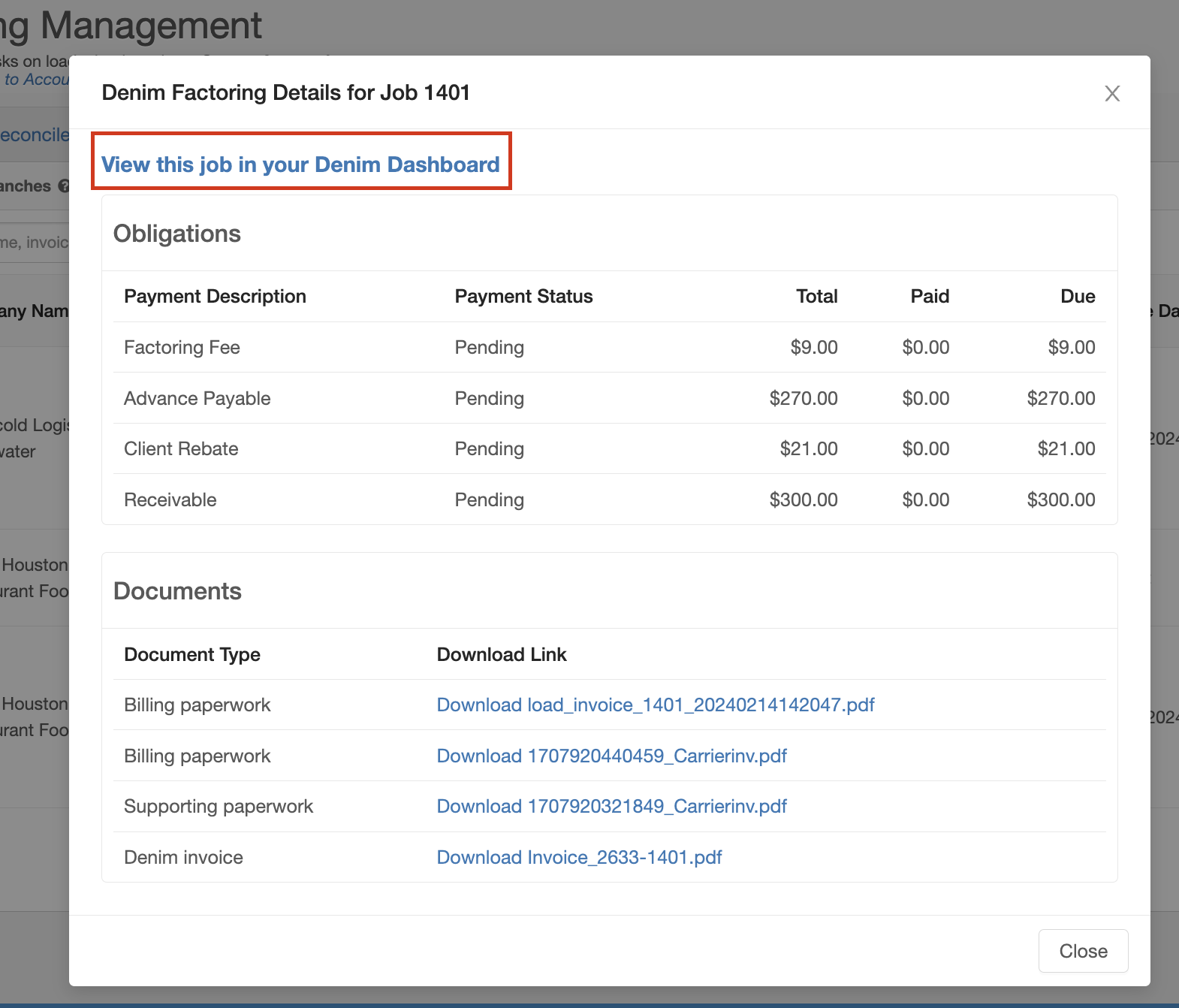As a reminder, access to API Integrations must be activated. Go to your My Account or Settings page to request your account be activated for integrations.
With our integration, you can add contractors, customers, and jobs into Denim all from AscendTMS.
1. Activating the Integration
Start by finding your API key in the Denim Dashboard and pasting it into Ascend (User Settings > Factoring Settings > Connect To Denim).
2. Sending Jobs to Denim
In order to send Jobs to Denim there are 3 things you need to do:
-
You must upload Denim's required documents into Ascend (Load > Load Actions > Load Documents > Upload a Document) as a PDF, PNG, or JPG/JPEG.
-
"Carrier Invoice" (If you are paying a carrier)
-
"POD (Proof Of Delivery)"
-
"Client Rate Confirmation (Signed)"
-
-
Record a Bill in the "Accounting Module" to reflect the Carrier Invoice (If you are paying a carrier), in Load > Load Actions > Admin/Financials > Record a Received Bill. The recorded bill requires a payment method to be selected. To learn more about managing Bills and Invoices in Ascend, see: https://ascendtms.kayako.com/article/38-invoices-bills
The required fields are the "Payment Terms" and "Bill Reference Number."
-
Send the Job to Denim! (Send Load to Accounting Management > Invoices > Select Invoices to send to Denim > Factor Invoices > Continue > Factor Loads)
3. Mapping your customers and contractors
If this is your first time using a customer or contractor with this integration, Ascend will automatically ask you to map them to debtors or payees in Denim. You will only need to do this once per shipper or carrier you work with.
-
Map your Customer (One time per Shipper)
-
The first time you submit a job for a Customer using the integration, it will ask you to map the Shipper to the Debtor in Denim.
-
If the does not already exist you can also create a new Denim debtor from here.
-
-
Map your Contractor (One time per Carrier)
In Ascend, you can click on the "View Factoring Details" link to get updates on payment status. From here you will see the factoring details and documents from Denim as well as payment status. You can also redirect yourself to Denim's Dashboard by clicking the link as shown below.-
The first time you submit a job for a Contractor using the integration, it will ask you to map the Carrier to the Payee in Denim.
-
Ascend will attempt to search by MC number. If there are leading zero's you can try to take those away. Or you can try to search by the carrier name instead.
-
If you can't find the carrier, you can add a new one, and select a factor assignment if appropriate.
4. Two Way Integration
-